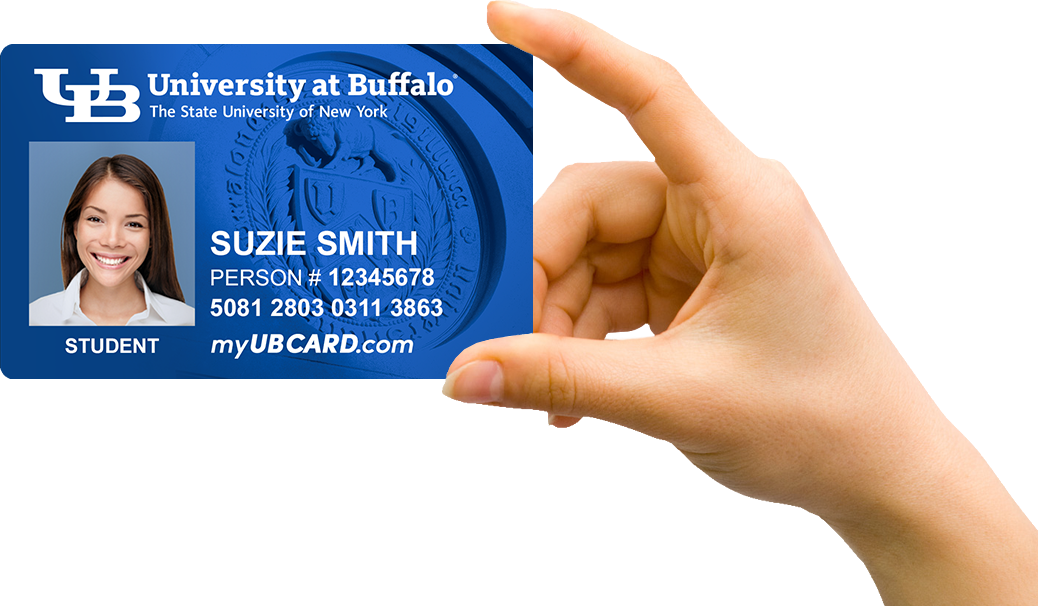All UB students are required to have a photo identification card. Save the hassle of having it taken on campus and send us your selfie!
It's easy!
- Take & upload a digital photo of yourself
- Submit photo of your government-issued photo ID for verification
Selfie Checklist
Make sure you pass our selfie regulations:
- Does the selfie identify you as a person?
- Are you looking straight at the camera?
- Is your selfie in color?
- Are you free from red eye or reflections?
- Did you take off your hat or any garment that obstructs the view of your face?
- Is it a photo of just yourself?
Good selfies:


Bad selfies:




Preferred Name
Do you want a preferred name on your UB Card?
- See how to add your preferred name in your HUB Student Center.
- Important information on how long to wait between adding your preferred name, and picking up your new card.
Are you ready?
Fix your hair, set your lights, and smile!
Note: You will be required to login with your University e-mail.